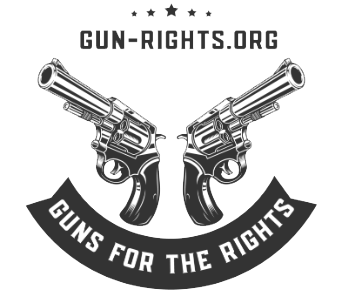By Mike Hardesty
I’ve owned, from the late ‘70s until the present, four chronographs. The first two were the folding Shooting Chronys. They folded in half for easy storage and transportation but had a habit of cutting important wires when folded if you weren’t careful. They were powered by one 9-volt battery. I shot both of them. Not shot over both of them, but I literally shot them. I know that I am not the first person to do this and I am not proud to admit it, but it is what it is. I’m rough on chronographs.
The third one was a Caldwell Ballistic Precision. I didn’t shoot it. (Or haven’t, yet…).
The fourth was the fancy G2 version of the Ballistic Precision, which has the sensors in the top facing down. I shot it. Well sir, I put a .22 bullet into one of the aluminum “legs” that supported the unit and carried the wires. I was lucky, as the bullet just passed between two wires and still allowed the thing to work. A piece of gray duct tape later we were as good as new.
I grew tired of shooting my chronographs, so I explored alternatives. I knew I needed a chrono that didn’t need wired light sensors, sun shades or support legs to measure bullet speed since I was so good at shooting them downrange. That meant alternative technology, and that meant radar. That way, I could shoot wherever, whenever. I wasn’t dependent upon lighting conditions indoors or out. More to the point, that meant there would be nothing downrange that I could shoot.
When the Labradar came out, I wanted one but couldn’t pony up the six Ben Franklins-plus that it cost. That turned out to be a good thing, as it allowed me to buy something better.
I just took delivery of the latest “big idea” in shooter-owned chronographs, the Garmin Xero C1. I had seen several video reviews and had read printed ones and knew this was the way to go. Spoiler alert: This review is overwhelmingly positive. Also, nobody gave me this chronograph to review—I bought it with my own hard-earned Bens.
Why Garmin?
The Xero C1 wasn’t the first chronograph Garmin made. They started with the Xero S1 Trainer for trap shooters. It tracks your shots at the trap range and shows you your misses. The MSRP on this unit is $1,000. Serious trap shooters have used these for a while. It was the only chronograph Garmin made until October of 2023 when the Xero C1 was introduced.
In all the reviews I’d read or watched, nobody addressed the fact that Garmin makes this little wonder. I pondered that. Even if you weren’t familiar with the Xero S1, you probably knew that the company makes all sorts of techie stuff, from watches/trackers/fitness/other to car-mounted GPS trackers. That just barely scratches the surface. Not many non-shotgun shooters foresaw the introduction of a state-of-the-art radar chronograph for other shooters from this company.
I know I didn’t see this chronograph coming, and I try to keep up with shooting-related news. Suffice it to say, it was a surprise when it came out in October 2023. The 800-pound gorilla in the radar chrono market at that time was the Labradar. The Garmin has certainly shaken up the market … I know of Labradar owners who are selling their big, orange boxes to buy this tiny chronograph. Why? Let’s look at that.
Labradar Vs. Xero C1
First, allow me to state that I do not own a Labradar. That’s the disclaimer here. But I have talked with those who do own one and have also done some serious research on this topic since I was considering buying one. I found out, to the best of my knowledge, that there is only one function that the Labradar will perform that the Xero will not … down-range velocities. The Labradar will compute velocities not only from the muzzle but outward, as well. At this point, the Xero will not do that but I imagine that, down the road, a software update will add that feature. At any rate, almost any free ballistics calculator will give you downrange information.
The Xero gives you everything (other than the above) that the Labradar does but in a much tinier and lighter package. I’ve had guys tell me that their Labradars are finicky about positioning. Others have said that their units had trouble with indoor range lighting or ceiling baffles messing with the radar signal. Dropped shots seem to be the main complaint that I hear … you load up 10 rounds of extra-special ammo to try at the range you’ve driven 10 miles to, and then the big orange box fails to pick up two of the 10 shots.
One more factor that favors the Garmin is power. The Labradar requires AA batteries, while the Garmin uses a USB-C cable to recharge its non-removable lithium battery.
At this point, the Xero exhibits none of these faulty behaviors. That’s why guys are selling their orange boxes for the Go-Pro-sized new guy on the block who seems to be happy almost anywhere on your shooting bench and captures everything it needs to.
Here’s a telling fact: I just checked Labradar’s site for pricing and I see that you can buy a demo unit for $400, or a brand-new one for $450. That price used to be $600 (all prices rounded up)—I know that because I was trying to figure out how to buy one. That alone tells you something. I also know of at least one vendor who sells chronos who has discontinued selling the Labradar in favor of the Garmin Xero C1. Again, that tells you something … I have a feeling that there will be many Labradars on the used market very soon.
Labradar LX
There is a new Labradar unit out, made by the Infinition company. From what I see, it looks like Labradar took a look at the Garmin and tried to match its small size and feature set, all at the same MSRP. Aside from an aluminum case, I don’t see a lot different about it. It is due to be out between May 15 and June 3rd, so I don’t have a lot of info but you can check it out here.
The Xero C1 Pro
Let’s look at the Xero’s specs and then we’ll check its performance.
The unit is roughly 3-by-1.4 inchews without its included tabletop tripod and weighs 3.7 ounces. Yessirree, it’s tiny. I’ve heard it compared to a GoPro camera in size. Ah, the marvels of modern digital technology! You could stick it in a pocket if needed.
The battery is lithium and rechargeable via USB cable. A single charge should last six hours or 2,000 shots. You can dunk the thing in water up to a meter deep for 30 minutes since it’s IPX7-rated, but I’m not sure why you’d want to do that. What could happen, though, is a sudden rain or snow shower at the range, but all is good in terms of waterproofing.
Download the “Shot View” app for your phone and connect it to your Xero via Bluetooth for data analysis, etc. You can even make a note (via the app) if a string was shot with a cold or clean bore or other such info. The Xero remembers 50 sessions at a maximum of 100 shots per round before an app sync is required to save the data to your phone.
It will track projectiles from 100 to 5,000 feet per second(fps). Projectiles could be bullets from handguns or rifles, arrows, air rifles, pellets, slingshot ammo or whatever else your imagination comes up with, to a point. I’ve even seen videos of guys shooting Airsoft guns and getting readings. It will read out minimum/maximum/average velocities, extreme spread, energy and standard deviation. For pistol competitors, it will tell you the power factor of whatever load you’re shooting. That’s a start on what it is capable of doing … a lot to pack into a tiny package. Its MSRP is $599.99. It’s not cheap, but with its capabilities, it’s a price you might expect. As for accuracy, Garmin claims that it is accurate to 0.1%. That means that if a bullet is going 3,000 fps, the C1 will be accurate to within 3 fps. Not bad!
Using the Xero C1
When you first open the box, you see the unit, a tripod, a USB-C charge cable and an owner’s manual. I wish they’d included a bag or container to transport the thing in. I saw one video reviewer who’d made a case for the unit and tripod out of a hard plastic case and had custom-cut Styrofoam to fit—that’s an option. You will want to protect it, although I saw another review where they accidentally dropped it onto the gravel with no ill effects.
Take the unit out, peel the paper screen protector off, and turn it on. It is recommended that you charge it totally before use with its included cable, but typically there’s some juice at the ready (mine was 76% charged out of the box) so you can see what the “buttons” do. There are four of them. Left to right, they are: OK, power/return and up and down arrows. That’s it—pretty simple.

Now, the fun part. It’s time to put the little guy to work. You can check the onscreen diagram that shows you where to place the unit on your shooting bench. (Or, if you feel brave, put it on a big tripod and stick it close to your target to get terminal velocities). At the shooting bench, you just need to keep it 5 to 15 inches behind the muzzle, and the same distance to the side of the muzzle. Place it with its back to the target, the screen facing you. You’re good to go.
I was anxious to get something on the screen for this review, so I braved the lousy, rainy weather we’re in the midst of and headed outdoors. I grabbed the first gun in the safe I saw, a Kel-Tec P17 .22LR semi-auto pistol.
Setting up the Garmin was a breeze, as I’ve described elsewhere but the drill is: Turn it on; select “New Session”; select your velocity range; enter a bullet weight if you like. (In the pic below, I had not done that, but I remembered to enter one for the second string I shot). Here’s a tip on selecting projectile weight. I could not figure out how to set it for 40 grains … all I kept getting was 100, 200, 300, etc. I finally figured out that the up/down arrows can be moved over the appropriate number by pressing the arrow keys to select the correct column—hundreds, tens, etc. That was not explained in the manual.
Select if you want to view, or not view, the diagram of Garmin placement—you can turn that on or off in the settings. (Speaking of settings, here’s a link to those pages in the owner’s manual. The menus are super-easy and intuitive to use).


Four dashes appear on the screen and will be replaced by numbers after your first shot. It takes a second to process each shot, so don’t go all Roger Rambo on it and do a mag dump. Set the Garmin with its back to the target, behind the muzzle and let fly. I just stuck it on the nearest flat surface I found in order to get velocity readings as I shot into a bank behind the house. It worked great! I found out that the Fiocchi Range Dynamics .22 ammo was nowhere near the printed 1,050 fps on the box … more like 875 fps. (Rifle vs. pistol, I get it. That’s why I like chronographs! The truth comes out.


After you’re finished with your string of shots, you can end the session or not. You have control over deleting shots, if needed. The session appears on your linked phone, where you can add comments such as “cold barrel,” “clean barrel,” etc.


That’s it in a nutshell. There are plenty of videos out there that illustrate the process. It takes less time to do it than to describe it.
Final Thoughts
If you are looking to buy a chronograph for measuring the speed of just about whatever it is that you shoot, the C1 is your huckleberry. Folks have even used it to record Airsoft gun speeds. I have no doubt that it could clock rocks propelled from Opie’s slingshot if you point it correctly.
At $600, it’s not cheap but it should be a tool that you will use for many years, with many different projectiles. And, finally, you don’t have to worry about having to walk back and forth from gun to chronograph setting screens up. There are some great advantages to owning a Xero C1. One of the best ones is you won’t shoot your chronograph!
Read the full article here